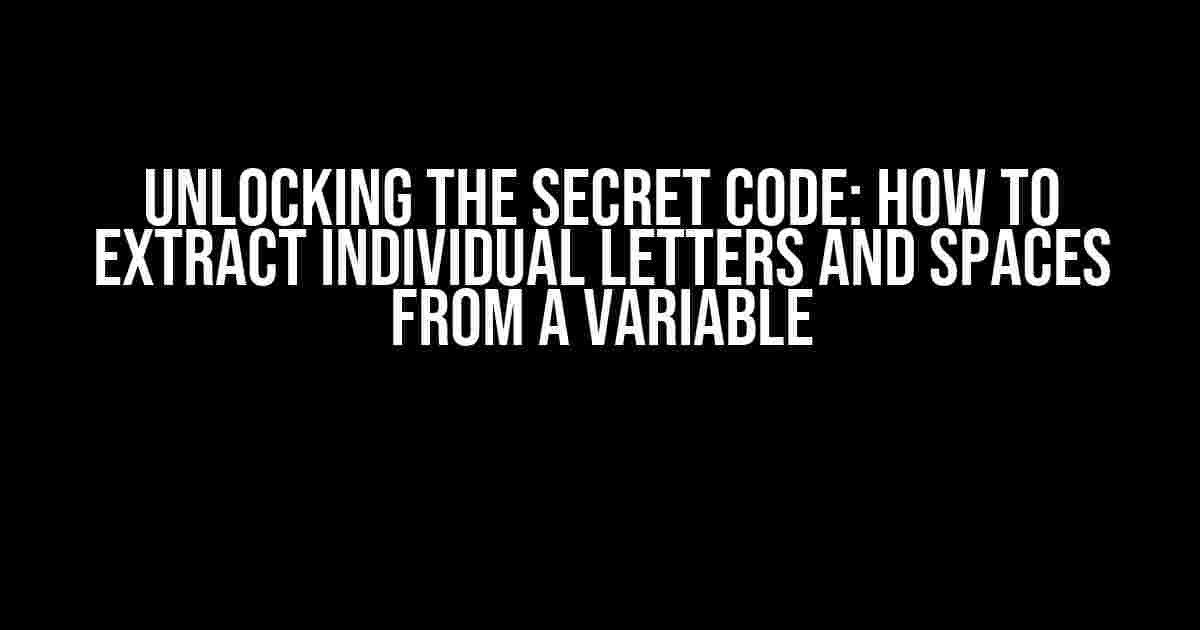Imagine you have a variable that holds a mysterious message, and you need to unlock its secrets by extracting individual letters and spaces. Sounds like a puzzle, right? Fear not, dear coder, for we’re about to embark on a thrilling adventure to crack this code and uncover the treasure hidden within!
The Quest Begins: Understanding the Variable
To start, let’s assume you have a variable, say `myVariable`, that holds a string of characters, like a sentence or a phrase. This variable is the treasure chest, and we need to open it to extract the individual letters and spaces.
let myVariable = "Hello, World!";Step 1: Convert the Variable to an Array
The first step in our quest is to convert the variable into an array of individual characters. We can do this using the `split()` method, which splits a string into an array of substrings based on a separator. In this case, we’ll use an empty string (`””` ) as the separator, which will split each character into its own element in the array.
let charArray = myVariable.split("");This will give us an array that looks like this:
["H", "e", "l", "l", "o", ",", " ", "W", "o", "r", "l", "d", "!"]Unpacking the Array: Extracting Individual Letters and Spaces
Now that we have our array of individual characters, we can start unpacking it to extract the individual letters and spaces. We’ll use a `for` loop to iterate through the array and access each element.
for (let i = 0; i < charArray.length; i++) {
let currentChar = charArray[i];
// Do something with the current character
console.log(currentChar);
}This will output each individual character to the console, including spaces and punctuation. But what if we only want to extract the letters and ignore the spaces and punctuation?
Filtering Out Unwanted Characters
We can use the `if` statement to filter out unwanted characters. Let’s say we only want to extract the letters (both uppercase and lowercase) and ignore spaces and punctuation. We can use the `RegExp` object to match only letters.
for (let i = 0; i < charArray.length; i++) {
let currentChar = charArray[i];
if (/^[a-zA-Z]$/.test(currentChar)) {
// Do something with the current letter
console.log(currentChar);
}
}This will output only the letters to the console, ignoring spaces and punctuation.
Calling a Function with the Extracted Letters
Now that we’ve extracted the individual letters, we can call a function using those letters. Let’s say we have a function called `processLetter()` that takes a single letter as an argument.
function processLetter(letter) {
console.log(`Processing letter: ${letter}`);
}
for (let i = 0; i < charArray.length; i++) {
let currentChar = charArray[i];
if (/^[a-zA-Z]$/.test(currentChar)) {
processLetter(currentChar);
}
}This will call the `processLetter()` function for each extracted letter, passing the letter as an argument.
Tips and Variations
Here are some additional tips and variations to help you unlock the full potential of extracting individual letters and spaces from a variable:
- Using `forEach()` instead of `for` loop: You can use the `forEach()` method to iterate through the array, which can make your code more concise.
charArray.forEach((char) => {
if (/^[a-zA-Z]$/.test(char)) {
processLetter(char);
}
});if (char === " ") {
// Do something with the space
console.log("Found a space!");
}let letterArray = charArray.map((char) => {
if (/^[a-zA-Z]$/.test(char)) {
return char;
} else {
return null;
}
}).filter((letter) => letter !== null);
console.log(letterArray);Conclusion
And there you have it! With these steps, you’ve unlocked the secret code and extracted individual letters and spaces from a variable. Whether you’re building a word game, a chatbot, or a cryptographic tool, this technique will help you unlock new possibilities in your coding adventures.
| Keyword | Description |
|---|---|
split() |
Splits a string into an array of substrings based on a separator. |
forEach() |
Iterates through an array and executes a provided function for each element. |
map() |
Transforms an array by applying a function to each element and returns a new array. |
RegExp |
A pattern used to match strings. |
test() |
Tests a string against a regular expression and returns a boolean value. |
Remember, practice makes perfect! Experiment with different variables, functions, and techniques to unlock new secrets and become a master coder.
Happy coding, and don’t forget to share your own coding adventures in the comments below!
Frequently Asked Question
Wondering how to take individual letters and spaces from a variable and use them to call a function? You’re not alone! Here are some frequently asked questions to get you started:
Q1: How do I access individual characters in a string variable?
You can access individual characters in a string variable using bracket notation. For example, if you have a variable `str = “Hello World”`, you can access the first character using `str[0]`, the second character using `str[1]`, and so on. This way, you can loop through each character in the string and use them as needed.
Q2: How do I iterate through each character in a string variable?
You can iterate through each character in a string variable using a loop. For example, you can use a `for` loop to loop through each character in the string, and then use the character to call a function. Here’s an example: `for (char c in str) { myFunction(c); }`.
Q3: Can I use an array of characters instead of a string variable?
Yes, you can definitely use an array of characters instead of a string variable! In fact, this can be a more convenient way to work with individual characters, especially if you need to manipulate the characters themselves. You can create an array of characters by splitting a string into an array using the `split()` method, like this: `var charArray = str.split(“”);`
Q4: How do I call a function using the individual characters from a string variable?
Once you have access to the individual characters, you can call a function using those characters as arguments. For example, if you have a function `myFunction(char c)` that takes a single character as an argument, you can call it inside a loop that iterates through each character in the string, like this: `for (char c in str) { myFunction(c); }`.
Q5: What if I need to preserve the spaces in the original string?
If you need to preserve the spaces in the original string, you can simply include them in the loop that iterates through each character. You can then check if the character is a space using an `if` statement, and handle it accordingly. For example: `for (char c in str) { if (c === ‘ ‘) { // handle space character } else { myFunction(c); } }`.